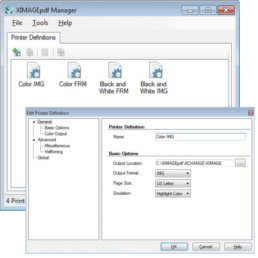XIMAGEpdf - Resource Creation Tool
XIMAGEpdf is a resource creation tool that converts single-page PDF files into Xerox Metacode form (FRM) overlays and images (IMG) resources. Outputting standard Xerox resources, FRMs created by XIMAGEpdf can be uploaded directly onto a Metacode printer or to the Solimar® Print Director Enterprise® (SPDE) print server that fully emulates all LPS printer makes and models. The new resources can be used for creating Xerox applications for printing onto any IPDS, PCL, and PostScript printers as well as PDF files for viewing, archiving or ePresentment.
XIMAGEpdf allows you to develop specific printer definitions that represent the printers or other devices that will use the output images (IMG) or forms (FRM). Printer definitions are used to control output locations, color and halftone options, memory usage, and other Xerox and printer-specific settings.
Key Features
- Xerox output: Form (FRM) and Image (IMG)
- Color biasing
- Darken output
- Dithering quality control
- File naming
- Graphic dithering patterns
- Image Offset control
- Image size: 2” x 2” up to 17” x 17”
- Spot color and Xerox v5 ink palette support
- Memory allocation and management
- Font Loader Utility
- Solimar FSL Compiler
We were able to reduce our customer project turnaround time by 75%...other automated improvements helped increase our production output by approximately 200%Anthony Fenner, Manager Application Development Apex Information Technologies
With the built-in software automation, the Solimar solution has increased our overall output production by 15%Alvaro Diaz, General Manager AMF Impresion Variable S. A
XIMAGEpdf Components & System Specifications
To provide efficient management of the fonts used in the PDF input file, XIMAGEpdf includes the Font Loader utility, which can make fonts available to the conversion without embedding them in the data. Font Loader can also map substitutes for missing fonts. Adding fonts and substituting fonts require the Font Loader. TrueType fonts, Type 1 fonts (.pfa and .pfb files), as well as Type 3 fonts (.pfa files) can be added to the emulation or used as substitute fonts.
To help support legacy Xerox Forms Source Libraries (FSLs), XIMAGEpdf includes the Solimar Compiler, which formats the resource for use on the Xerox printer or with the Solimar® Print Director Enterprise™ (SPDE) XCHANGE modules. Multiple FSL files can be compiled simultaneously. Simply point the FSL compiler to your resources, open the FSL, make any changes and then compile.
- Standalone Windows application
- FSL creation, editing and compiling
- Creates standard Xerox FORM (.FRM) output
- User friendly interface
- Multiple FSL files can be compiled at once
- Compiler points out FSL coding errors
- Supports Xerox palettes, v5 color and catalogs
- Supports multiple resource sets
- OS: Windows® 10 Pro or Enterprise, Windows® 11, Server 2016, Server 2019, Server 2022, Server 2025
- NIC: Ethernet network interface supporting the maximum speed of the network, preferably 1 Gb/s or greater
- USB Ports: 1 available port required if using physical license keys
- Additional Software: Microsoft® .NET Framework 4.5 will be installed by the installation program if not found
- Notes: There are separate installers for the 32-bit and 64-bit versions
of XIMAGEpdf. The 32-bit version is supported on Windows 7 only
* A USB hub device can be used to increase the number of USB ports. USB ports are not required for any products using machine validation licensing.