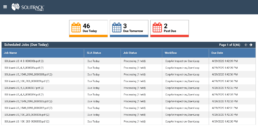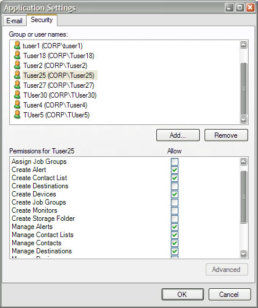SOLitrack 2.6 and SOLsearcher Enterprise (SSE) 4.1 and Indexing Tools updates
SOLitrack Features and Overview Video Series
Three Automation Wins with Practical JDF
JDF in practice can be a powerful tool to support automation in your print workflow. Let Solimar show you how to win with JDF in your print workflow!
Track Jobs From Receipt to Delivery
Organizations routinely find it challenging to track jobs through their production workflow, resulting in jobs being lost, forgotten or misprinted. SOLitrack provides the needed visibility to track these jobs with a centralized solution for management, reporting and event notification. SOLitrack records processing activities into a database enabling workflow progression to be viewed live or returned as reports. SOLitrack is also a secure job distribution solution to manage when, where and how a job processes.

Job Control Info Across Workflow
SOLitrack is a database-driven output management system designed to manage and track jobs through production workflows from onboarding to final delivery. Although it can run independently, SOLitrack is also an integral part of Solimar’s Chemistry platform of solutions that provide print conversions, job management, connectivity, document enhancement, online presentment and archiving along with many ways to reduce output delivery costs and gain efficiencies in production workflows.
SOLitrack Key Features & Benefits
USER INTERFACE
A feature-rich operator GUI makes administration and deployment of SOLitrack seamless to users. From this interface, an operator can filter, select, hold, view, release and cancel jobs, set job attributes and destinations, and track their results.

SECURE ACCESS
SOLitrack provides granular security to control user activity and access rights. This security enables strict control over managing sensitive documents and activities related to production.
WORKFLOW TRACKING
User-defined activities are grouped into workflows to track jobs through the system. Checkpoints are used to show a job’s progression through a workflow and simplify job tracking by emphasizing only the most important tasks.

CUSTOM REPORTING
SOLitrack’s robust database platform gives users the flexibility to create custom reports such as device and operator productivity, billing for printer usage and job tracking.
JDF/JMF INTEGRATION
Support for both the Job Description and Job Messaging Formats provides real-time job and printer status, logs job processing information, and facilitates communication with non-IPDS printers.
LIVE PRINTER STATUS – IPP
With IPP and SNMP printing protocol support, SOLitrack maintains an active dialogue with the attached devices for connectivity and to track job completion.
JOB BATCHING
An integrated batching mechanism optimizes, combines and sorts jobs with similar characteristics into larger batch jobs to facilitate householding, commingling, tracking, managing SLAs, and automation of manual processes.
JOB SCHEDULING
Improves production efficiencies by automating when tasks are run based on user-defined schedules. Jobs can be scheduled on a one time, daily, weekly, or monthly basis, and can repeat at specific intervals or expire on a given date.
JOB REDIRECTION
Based on rules and device conditions, SOLitrack automatically redirects print jobs to other devices. This load-balancing and failover capability improves efficiencies by redirecting print jobs away from devices that are offline or have a backlog of work.
PAGE COUNTING
SOLitrack can count the pages of incoming content, recover page counts from target devices, and return reports for billing, and tracking activities of devices and operators.
JOB ATTRIBUTE ASSIGNMENT
Incoming print file type (AFPDS, PCL, PDF, PostScript) is automatically detected, and additional job attributes can be conditionally assigned or modified based on the file’s name and metadata.
SOLUTION INTEGRATION
SOLitrack directly connects to Solimar’s suite of enterprise solutions for print transforms, automated re-engineering, redaction, Accessibility, archiving, and eDelivery.
Manage Workflow Quickly and Easily
SOLitrack provides print operators and administrators with a powerful tool to manage and monitor printer activity and processing status of print files. This centralized view allows users to quickly locate information about the jobs processed by SOLitrack, as well as files printed outside of its control. SOLitrack’s intuitive interface, robust job filtering, and drag & drop control makes locating, scheduling or releasing jobs into production quick and easy. SOLitrack also provides customizable reporting on workflow activities that were tracked and logged in its related MS SQL database.
SOLitrack functionality can be accessed and integrated into your current workflow in a number of ways:
SOLitrack
SOLitrack is a Windows®-based solution with a feature-rich user/operator interface. This application is typically used to manage and track jobs through production workflows. Jobs entering the system can be scheduled and combined into batches. Operators can then release these jobs into production. SOLitrack’s administrative tools are used to configure workflows, devices, users, security, and database storage. System alerts and notifications, as well as custom reports, can be easily defined to keep users up to date on all production activities.
SOLitrack Mobile
SOLitrack features a responsive mobile web interface that receives and displays information contained in SOLitrack including tracking data, job and device status, workflow progression, custom reporting, and alerts and notifications. This information can be displayed on any of your mobile devices and provides a dashboard view of all your production activities.
SOLitrack API
SOLitrack features a full API for integrating functionality into external processes or custom workflows. Data returned can populate external dashboards with tracking information, alerts, notifications, and reporting.
SOLitrackIT
SOLitrackIt is a command line utility that provides an interface with SOLitrack to enable organizations to track jobs as they process in external applications or internally-developed processes.
Get a Dashboard View of Your Entire Operation
Dashboard Display & Reporting
SOLitrack’s web interface provides interactive graphs and charts to display the reporting results in a dashboard view. Users can access information quickly via the menu system including jobs, devices, system alerts, and reports. To view individual report details, SOLitrack users can click on the charts and graphs to drill down into each report and can export the data for external use.
Piece Level Tracking
SOLitrack’s piece level tracking integrates camera integrity systems or hand-held scanners to update the item-level information in SOLitrack’s database. SOLitrack has an open API so that any physical or digital process can provide it with piece level status information. SOLitrack enables users to drill down into the job to see and manage all of the individual records. This expands SOLitrack’s capabilities in several areas that includes item-level reprints, proof and approval workflows, mailpiece tracking and more.
SOLitrack also supports storing and retrieving content with each mailpiece (i.e. manifests, required resources, special directions, or USPS and shipping links).
Monitor Production Devices & Processes
Custom images can be added for devices in the system to help organize and personalize the interface making it easier for users to find information about production activities. Selecting an individual device will drill down to show any jobs currently associated with it.
SOLitrack - Job Batching Module
Batching is the process of collecting together production print jobs that are associated with the same product attributes into a “batch”. The combined output can then be processed as a single job to achieve greater production efficiencies and cost savings. Increasingly, a trend seen by production print facilities has been toward an increase in smaller, more transactional jobs. However, from an operational standpoint, large batch jobs are much more efficient. This presents a dilemma for companies, who are trying to reconcile the need to achieve greater efficiencies across their operations with the fact that they are receiving smaller batch jobs.

Solimar’s Job Batching Module addresses this dilemma. The solution enables a processing flow that allows print operations to combine jobs with similar characteristics into large batch jobs, sort the mailpieces, and optimize them for greater operational efficiency and cost savings, all while honoring Service Level Agreements (SLAs). The batching workflow facilitates:
- Householding to combine mailpieces targeted at the same address into one envelope for postage savings and recipient convenience.
- Digital commingling enables increased postal discounts by concentrating more mailpieces in each geographical region per production run.
- Streamlined print production as larger print runs keep printers and finishing equipment running more efficiently with less setup-up time.
- Operational flexibility by optimizing batches and batch sizes for production processes instead of forcing workflows to work around different size jobs.
- Tracking jobs within batches for reconciliation and reporting.
- Managing SLA scheduling of jobs by automatically pulling them into batches based on SLA deadlines.
- Automating manual processes related to combining jobs based on common attributes and production schedules.
JDF/JMF Printer Integration
SOLitrack supports Job Description Format (JDF) and Job Messaging Format (JMF). JDF supports a broad range of networked computing, printing and finishing devices, enabling SOLitrack to provide JDF enabled devices with job attribute and processing information. The functionality supports bi-directional communication with devices for information such as job submission, device capability, queue handling, event notifications and job status, and:
- Provides real-time job and printer status feedback.
- Logs job processing information for reporting.
- Eliminates printer and job status dead-zones.
- Facilitates communication for non-IPDS printers to provide live bi-directional job status information for operational efficiencies and maximizing device capabilities.
Offline Stations
An offline station is where personnel record the start and completion of manual, offline tasks (such as using non-automated finishing equipment, manual stuffing, loading mail into postal bins, and so on). This allows these tasks to be tracked and monitored in the SOLitrack environment. SOLitrack supports tracking offline tasks with the Offline Station feature:
- Enables users to register when offline tasks (like manual insertion, binding or palleting) are started and completed.
- Provides an easy to use interface to log job progression of offline processes.
- Supports operator remarks to document workflow-specific offline tasks and status.
SOLitrack - Print Control
When an operator is ready to act upon a job they can easily manage the attributes of a single job or groups of jobs to control down line processing of the file. If jobs are being manually controlled users simply select the jobs and modify the attributes (security permitting) from drop down menus or fields and then apply the desired changes. Based on the applied attributes SOLitrack will take the appropriate actions on the jobs.
SOLitrack Settings
Whether SOLitrack is controlling a few production printers or thousands of distributed printers, its intuitive web-based UI provides simple administration and operation of the system. Security options defined by administrators determine what settings users will see when they connect to the system. This makes the interface for users clean and simple since they will only see the aspects of the workflow that pertain to their responsibilities.
Security Settings
SOLitrack provides granular security that enables companies to control all aspects of the system including exactly what actions and access users have rights to. Additional security settings control what information or reports users have access to, their level of management and their options pertaining to the jobs. This allows companies to strictly control security for sensitive documents and activities related to print while SOLitrack logs and tracks all operator activity.
With the built-in software automation, the Solimar solution has increased our overall output production by 15%Alvaro Diaz, General Manager AMF Impresion Variable S. A
We were able to reduce our customer project turnaround time by 75%...other automated improvements helped increase our production output by approximately 200%Anthony Fenner, Manager Application Development Apex Information Technologies
SOLitrack System Requirements
- OS: Windows® 10, Windows® 11, Server 2016, Server 2019, Server 2022
- CPU: Current generation Xeon or Intel Core, quad core
- RAM: Minimum: 8 GB
- HDD: 70 MB free disk space for software installation
- NIC: Ethernet network interface supporting the maximum speed of the network, preferably 1 Gb/s or greater
- Additional Software: The latest Microsoft® .NET Framework 4.x (Currently: .NET Framework 4.7.2), Microsoft SQL Server 2016, 2017, 2019, 2022, IIS if using the SOLitrack Mobile web application
* A USB hub device can be used to increase the number of USB ports. USB ports are not required for any products using machine validation licensing.