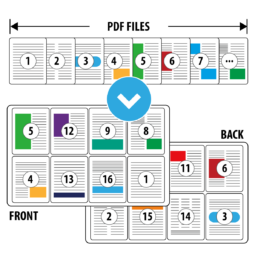Flex Your Print Operations with Solimar Solutions
Benefits of Document Imposition and De-Imposition
Customer communication production, both eDelivery and print, is getting more complex. As customers demand higher quality and quicker turnaround times, they deliver work with more variables in the data and content. eDelivery spans email, SMS, and emerging application-based solutions, each with required formatting variations. Print production technologies span varying capabilities, vendors, and digital front ends (DFEs) that power them. Many sequential processes are required in finishing and mail preparation before the job can be delivered. Every task is executed with staff stretched to their operational limits.
The solution to these production challenges is establishing an integrated and flexible workflow built for high-speed, multi-channel delivery. The workflow should onboard customer files efficiently using automated processes to normalize the data and content without staff intervention. To add efficiency to downstream processes, add enhancements like barcodes for process tracking and to enable production finishing plus any needed reprints.
Even with an automated and integrated workflow, the production team will manage some exceptions and interruptions. Murphy’s Law is alive and well in the printing industry – if anything can go wrong, it will. Production operations need the flexibility to process jobs that vary from the standard workflow procedures, including late-state changes.
From new logos and replacement images to emergency alerts, late-stage issues can appear suddenly and unexpectedly. The customer may even request that a new data set be processed or pages inserted. Altering the planned production can create bottlenecks that may force a detour to another printing device from the job’s originally-planned path.
Imposition
Imposition of input files to a 2-up or multi-up saddle stitch output format. Input files are arranged in multiple pages on one or more sheets of paper prior to printing so that the finished output optimizes paper and can form books or booklets.
De-Imposition
Conversion of imposed PDFs into one-up pages. Pre-imposed documents such as offset books, catalogs, labels, ID cards, postcards and statements can now be printed on cut-sheet devices, published online or sent to archive systems.
What is Imposition and De-imposition?
Imposition is typically associated with print functions. It orders and aligns pages or other elements in a multiple-up format designed to optimize material usage and resources during printing. Page order, in combination with the finishing processes, is critical to ensure the final piece is in a readable and intended order. When done incorrectly, the last page in a bill may be incorrectly output as the first page or chapters in a book may be printed out of order. The page’s positioning and orientation are equally essential to ensure the content will print and finish correctly. For example, page orientation is critical to positioning address information so it does not miss the envelope window. Another common function is to avoid text extending into the binding of a book.
Imposition is a process performed before printing but after the page content is formatted. It includes page ordering for printing books, catalogs, and directories, but also arranging pages to print in n-up formatting. The print shop performs imposition to ensure the pages are set up correctly for the printing and finishing required for the final product and delivery method. Files may be supplied as 1-up or may already be imposed by the client based on their understanding of the final finishing needs. Sometimes the client’s system and software determine how the content is output; other times, it is simply a preference.

Solimar Systems’ Rubika post-composition solution powers the flexibility needed for modern communication workflows
Rubika includes powerful page and document-level processing and postal optimization capabilities. An often overlooked superpower available in Rubika are its imposition and the newer de-imposition functionalities that add flexibility to any workflow.
The Value of De-imposition
For better production flexibility, pre-imposed files may need to be broken apart into 1-ups, a process known as de-imposition. Once de-imposed, the files can be reprocessed for document re-engineering and postal optimization or to redirect to alternate delivery channels with greater ease.
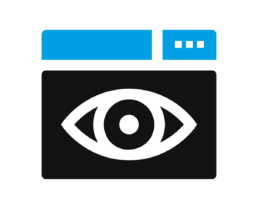
1. Visual Designer & De-imposition to add one-off content
A powerful Rubika feature is the Visual Designer, which allows paragraphs of text to be added and visually positioned. A customer request to add a text block to a single page or series of pages no longer requires hours of manual recomposition because Rubika handles the calculations automatically.
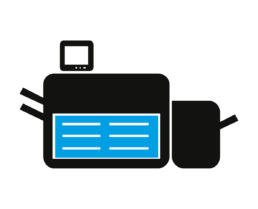
2. Late-stage device change
Equipment downtime happens. Sometimes planned maintenance takes longer than expected, and at other times there are equipment issues or failures. De-imposition allows the document to be broken apart, reprocessed, and imposed for the new printer configuration.

3. Late-stage substrate change
Whether it is a customer-requested change, or substrate availability, late-stage changes to the substrates or paper occur. The pages can be de-imposed and shifted/scaled to ensure proper alignment and positioning impacted by the change in substrate size, thickness, or other attributes.
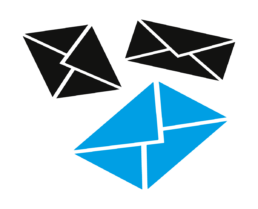
4. De-impose for efficient postal optimization
Before there was the de-imposition module in Rubika, indexing and address cleansing could be time-consuming. Print shop operators often used their graphic design and primary composition tools to manually crop and reposition files to create 1-up pages. The 1-up file would then be indexed, optimized for postal discounts, and re-imposed.

5. Automated eDelivery and printing
Delivering and archiving transactional documents is a value-added service for many printers today. Speed is a crucial consideration for customers who retrieve their documents online. When the client delivers pre-imposed documents, Rubika can de-impose and index the individual pages for faster retrieval and online delivery.

6. De-impose for reprints
When clients supply pre-imposed documents, reprints often cause higher levels of waste based on how it was constructed. De-imposing allows you to isolate the individual record and page needed for the reprint and insert it downstream into your finishing process.
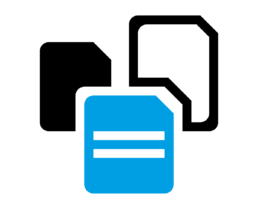
7. Unlock page-level editing for multi-up files
Rubika offers vital modules for combining, splitting, inserting, sorting, assembling, and merging PDF documents to add flexibility to your workflow. Pre-imposed files negate the use of these powerful processing steps. Regain the ability to edit the document freely by first using the de-imposition functionality.
The various modules within Rubika are frequently combined to increase the power and complexity of document re-engineering. New releases like de-imposition make your workflow more flexible and resilient to customer-supplied files and late-stage production changes.
Ready to discuss your needs and questions? Let’s have a chat!Ping us at SOLichat@solimarsystems.com
For more information, call the Solimar Sales Team at +1.619.849.2800.